35 – BGP綜合實驗
OSPF基本配置
所有設備環回口0為10.10.X.X/24
OSPF配置
R1-R3在區域2中,R2-R4在區域1中,R4-R5區域0中。
1. 所有的RID均為10.10.X.X。
2. Area 1不能用默認的網路類型,其他都用默認的網路類型。
3. R1-R5環回口可以在任何區域。
4. 在合適的路由器上做配置,使R5只能看到除直連以外的三條路由:10.10.1.0/24、10.10.2.0/24、10.10.3.0/24。
Distrbu-list
5. 配置使得area 2學到其他area的路由是從R2學到。
6. 除了R5以外 確保其他路由器都可以學到所有網段。
BGP基本配置
1. 如圖AS歸屬。R2、R3、R5屬於AS 235,建立兩條iBGP鄰居,R5與R2、R5與R3。要求建立盡可能長的TCP連接。
2. R4屬於64512,與R5建立一條eBGP鄰居關係。要求用兩台路由器的loopback
0建立;要求此TCP建立的session無論什麼情況都只能由R4發起,也就是說是通過R4的,隨機端口到R5的179端口,R5不能主動發起與R4的TCP連接要求;使用最小的eBGP多跳;不能用ACL和任何過濾。
R5做一條默認路由
Show tcp bri
3. R1屬於AS 1,需要與R3建立一條eBGP
session,要求R1和R3只要路由可逹必須保持eBGP鄰居。
4. R1與R2建立一條eBGP鄰居。要求R1不能出現eBGP關鍵字,R2不能出現UPDATE關鍵字;R2不能與R1的fa 1/0建立eBGP鄰居;在R1做配置,當BGP建立時,無論如何都是從R1發起到R2 179端口,用ACL來完成。
R1 nei 1.1.123.2 up lo 0
R2 nei 10.10.1.1 remot 1
nei 10.10.1.1 eb
BGP高級配置
1. R5上把loopback
0宣告進BGP,在R4上觀察此路由一直在flapping。R4上做配置解決此問題。
Network 10.10.5.0 mask 255.255.255.0 backdoor
2. 在R5上,通過network宣告一條10.0.0.0/8的路由到BGP中,使此路由可以在除了R1以外的其他路由器上看到,此解決方法只能在R5的BGP上做,不可以在任何地方增加接口或者靜態或者OSPF彙總。
Auto-su
No-export
3. 在R4上增加一條環回口loopback
0 104 地址為:
104.1.1.1 255.255.255.0
104.1.2.1 255.255.255.0 se
104.1.3.1 255.255.255.0 se
104.1.4.1 255.255.255.0 se
104.1.5.1 255.255.255.0 se
用最小的命令行把這些路由放進去BGP,並且使R5看到這些路由的ORIGINE
TYPE是IGP。
重分佈直接
4. 在R5上做配置,使得R4傳過來的5條路由的AS-PATH均為 64513、64514、64512。
5. 在R2、R3上做置,使得R1接受UPDATE時,這幾條的AS-PATH為
235 1 235 使用最少的配置步驟和命令行。
6. 在R1上做配置,確保R1能收到這4條路由。
Neighbor
10.10.3.3 allowas-in
7. 在R1上增加loopback
101地址101.1.1.1/24
Loopback 102 101.1.2.1/24
Loopback 103 101.1.3.1/24
Loopback 104 101.1.4.1/24
Loopback 105 101.1.5.1/24
把這幾條路由宣告進BGP,使其他路由器可以看到這條路由的起源是IGP。可能出現環路,試著解決它。 (難度較大)
Next-hop-unchange
8. R5上做配置,針對101.1.1.0/24這條路由,要求R5看到最優的路由是從R3過來的,用wigtht來做。
9. R5上做配置,針對101.1.2.0/24這條路由,要求R5看到最優的路由是從R3過來的,用local-preference來做。
10. R1上做配置,針對101.1.3.0/24這條路由,要求R5看到最優的路由是從R3過來的,用AS-PATH來做。
11. R1上做配置,針對101.1.4.0/24這條路由,要求R5看到最優的路由是從R3過來的,用origine來做。
12. R1上做配置,針對101.1.5.0/24這條路由,要求R5看到最優的路由是從R3過來的,用MED來做。
R1-R3在區域2中,R2-R4在區域1中,R4-R5區域0中。
1. 所有的RID均為10.10.X.X。
R1(config)# router ospf 1
R1(config-router)# router-id
10.10.1.1
R1(config-router)# network
10.10.1.1 0.0.0.0 area 2
R1(config-router)# network
100.1.1.0 0.0.0.255 area 2
R2(config)# router ospf 1
R2(config-router)# router-id
10.10.2.2
R2(config-router)# network
10.10.2.2 0.0.0.0 area 2
R2(config-router)# network 100.1.1.2
0.0.0.255 area 2
R2(config-router)# network
26.1.1.0 0.0.0.255 area 1
R2#show ip ospf interface
brief
哪個接口宣告到哪個區域和哪個進程。
R3(config)# router ospf 1
R3(config-router)# router-id
10.10.3.3
R3(config-router)# network
10.10.3.3 0.0.0.0 area 2
R3(config-router)# network
100.1.1.0 0.0.0.255 area 2
R3(config-router)# network
36.1.1.0 0.0.0.255 area 1
R4(config)# router ospf 1
R4(config-router)# router-id
10.10.4.4
R4(config-router)# network
10.10.4.4 0.0.0.0 area 0
R4(config-router)# network
46.1.1.0 0.0.0.255 area 1
R4(config-router)# network
45.1.1.0 0.0.0.255 area 0
R5(config)# router ospf 1
R5(config-router)# router-id
10.10.5.5
R5(config-router)# network
10.10.5.5 0.0.0.0 area 0
R5(config-router)# network
45.1.1.0 0.0.0.255 area 0
R6(config)# router ospf 1
R6config-router)# router-id
10.10.6.6
R6(config-router)# network 0.0.0.0
0.0.0.0 area 1
偷懶的方式
2. Area 1不能用默認的網路類型,其他都用默認的網路類型。
R2(config)# interface s 1/0
R2(config-if)# ip ospf
network point-to-multipoint
R3(config)# interface s 1/0
R3(config-if)# ip ospf
network point-to-multipoint
R4(config)# interface s 0/0
R4(config-if)# ip ospf
network point-to-multipoint
R6(config)# interface s 0/0
R6(config-if)# ip ospf
network point-to-multipoint
R6(config)# interface s 0/1
R6(config-if)# ip ospf
network point-to-multipoint
R6(config)# interface s 0/2
R6(config-if)# ip ospf
network point-to-multipoint
1. point-to-multipoint會生成一個對端直連地址的32位主機路由。
2. 沒有DR
(point-to-multipoint是一個多個點到點的集合) 。
3. 通過組播建鄰居。沒有寫network單播建鄰居,他組播自己建鄰居的。
目前還是沒有看到R1、R2、R3環回口路由。
3. R1-R5環回口可以在任何區域。
配置虛擬鏈路 11:00
R2(config)# router ospf 1
R2(config-router)# area 1
virtual-link 10.10.4.4
R3(config)# router ospf 1
R3(config-router)# area 1 virtual-link
10.10.4.4
R4(config)# router ospf 1
R4(config-router)# area 1
virtual-link 10.10.2.2
R4(config-router)# area 1
virtual-link 10.10.3.3
R5# show ip router ospf
4. 在合適的路由器上做配置,使R5只能看到除直連以外的三條路由:10.10.1.0/24、10.10.2.0/24、10.10.3.0/24。
Distrbu-list 12:40
要分兩步做首先要把10.10.1.0/24、10.10.2.0/24、10.10.3.0/24這三條路由從32位變成24位,然後在去做過濾只允許三條其他deny掉。
改網路類型
R1(config)# interface
loopback 0
R1(config-if)# ip ospf nework
point-to-point
R2(config)# interface
loopback 0
R2(config-if)# ip ospf nework
point-to-point
R3(config)# interface
loopback 0
R3(config-if)# ip ospf nework
point-to-point
把環回口32位主機路由的特性改成24位的。
R5# show ip router ospf
變成24位後在開始做過濾,可在R4上做配置也可以在R5上配置,R5在in的方向做配置。
把要過濾的路由用prefix-list把他寫出來。
R5(config)#
ip prefix-list ABC permit 10.10.1.0/24
R5(config)#
ip prefix-list ABC permit 10.10.2.0/24
R5(config)#
ip prefix-list ABC permit 10.10.3.0/24
把要過濾的路由用ACL把他寫出來。
R5(config)# access-list 1
permit 10.10.1.0
R5(config)# access-list 1
permit 10.10.2.0
R5(config)# access-list 1
permit 10.10.3.0
用哪一種方法寫都可以把路由抓出來,意思都一樣。
R5(config-router)#
distribute-list prefix ABC
如果用prefix-list後面加prefix ABC。
R5(config)# router ospf 1
R5(config-router)#
distribute-list 1 in serial 0/0
如果用ACL distribute-list後面加1就可以了,在進來的方向in,在serial 0/0接口。
R5# clear ip router *
現在只收到這三條了。
如果在out方向除了接口還多了路由協定。
5. 配置使得area 2學到其他area的路由是從R2學到。 20:15
他能從R2走也能從R3走。附載均衡
唯一能改的就是R2的s 1/0改比64還小或把R3的s 1/0改比64還大。
R2(config)# interface s 1/0
R2(config-if)# ip ospf cost
60
R1# show ip router ospf
6. 除了R5以外 確保其他路由器都可以學到所有網段。 22:50
BGP基本配置
1. 如圖AS歸屬。R2、R3、R5屬於AS 235,建立兩條iBGP鄰居,R5與R2、R5與R3。要求建立盡可能長的TCP連接。 23:30
全網都通了所以R2、R3、R5可以放在同一個AS,顯然的要用環回口建立。
R2(config)# router bgp 235
R2(config-router)# neighbor
10.10.5.5 remote-as 235
R2(config-router)# neighbor
10.10.5.5 update-source loopback 0
R2(config-router)# neighbor
10.10.5.5 next-hop-self
R3(config)# router bgp 235
R3(config-router)# neighbor
10.10.5.5 remote-as 235
R3(config-router)# neighbor
10.10.5.5 update-source loopback 0
R3(config-router)# neighbor
10.10.5.5 next-hop-self
R5(config)# router bgp 235
R5(config-router)# neighbor
10.10.2.2 remote-as 235
R5(config-router)# neighbor 10.10.2.2
update-source loopback 0
R5(config-router)# neighbor
10.10.2.2 next-hop-self
R5(config-router)# neighbor
10.10.3.3 remote-as 235
R5(config-router)# neighbor
10.10.3.3 update-source loopback 0
R5(config-router)# neighbor
10.10.3.3 next-hop-self
全部都數字表示鄰居沒問題
2. R4屬於64512,與R5建立一條eBGP鄰居關係。要求用兩台路由器的loopback
0建立;要求此TCP建立的session無論什麼情況都只能由R4發起,也就是說是通過R4的隨機端口到R5的179端口,R5不能主動發起與R4的TCP連接要求;使用最小的eBGP多跳;不能用ACL和任何過濾。
R5做一條默認路由
Show tcp bri 27:40
也就是說通過R4的隨機端口到目標端口179向R5發起TCP session。
要先看R4有沒有去往R5的環回口路由。
R4# show ip router
但是R5有沒有回來的路由呢?
R5並沒有去往R4的環回口路由,因為R5做了路由過濾,只收到1.0、2.0、3.0的環回口路由。
默認路由的特點:他不會主動查默認路由去主動發起TCP session,但是他能夠被動響應TCP session的回包路由。
默認路由解決二個問題:
1. 不會主動發起TCP session。
2. 讓對端主動發起的時候,我能夠有路由回去。
最簡單的方法是在R5上配置一條默認路由指向R4。
R5(config)# ip route 0.0.0.0
0.0.0.0 45.1.1.4
R4# ping 10.10.5.5 source
loopback 0
R4(config)# router bgp 64512
R4(config-router)# neighbor
10.10.5.5 remote-as 235
R4(config-router)# neighbor
10.10.5.5 update-source loopback 0
R4(config-router)# neighbor
10.10.5.5 ebgp-multihop 2
R5(config)# router bgp 235
R5(config-router)# neighbor
10.10.4.4 remote-as 64512
R5(config-router)# neighbor
10.10.4.4 update-source loopback 0
R5(config-router)# neighbor
10.10.4.4 ebgp-multihop 2
R4# show tcp brief
這是在看路由器收到哪些TCP session,或者主動向外發出了哪些TCP session。
說明了R4主動向179目標端口發送TCP session;由R4主動向R5發起TCP連接請求;自己的隨機端口向目標的179發送TCP session的請求。
R5# show tcp brief
3. R1屬於AS 1,需要與R3建立一條eBGP
session,要求R1和R3只要路由可逹必須保持eBGP鄰居。 34:40
只要路由可逹就要保證R1和R3的eBGP session,還是在做環回口建立eBGP鄰居關係。
首先要確定用環回口建立的話,要先能ping通10.10.3.3。
R1# ping 10.10.3.3 source
10.10.1.1
R1(config)# router bgp 1
R1(config-router)# neighbor
10.10.3.3 remote-as 235
R1(config-router)# neighbor
10.10.3.3 update-source loopback 0
R1(config-router)# neighbor
10.10.3.3 ebgp-multihop
R3(config)# router bgp 235
R3(config-router)# neighbor
10.10.1.1 remote-as 1
R3(config-router)# neighbor
10.10.1.1 update-source loopback 0
R3(config-router)# neighbor
10.10.1.1 ebgp-multihop
4. R1與R2建立一條eBGP鄰居。要求R1不能出現eBGP關鍵字,R2不能出現UPDATE關鍵字;R2不能與R1的fa 1/0建立eBGP鄰居;在R1做配置,當BGP建立時,無論如何都是從R1發起到R2 179端口,用ACL來完成。
R1 nei 1.1.123.2 up lo 0
R2 nei 10.10.1.1 remot 1
nei 10.10.1.1 eb 37:10
R2的物理接口跟R1的環回口建立eBGP鄰居。
先看R2有沒有到R1的環回口路由。
R2# ping 10.10.1.1
R2(config)# router bgp 235
R2(config-router)# neighbor
10.10.1.1 remote-as 1
R2(config-router)# neighbor
10.10.1.1 ebgp-multihop 2
R1(config)# router bgp 1
R1(config-router)# neighbor
100.1.1.2 remote-as 235
R1(config-router)# neighbor
100.1.1.2 update-source loopback 0
現在不是R1主動發起的,而是由R2主動發起的。
只須要把R2主動向R1發的TCP 179流量給deny掉就行了,只能在R1的in方向做配置,不能在R2的out方向做配置。
因為ACL不能限制自己;ACL只能過濾穿越的流量。
R1(config)# ip access-list
extended tcp
R1(config-ext-nacl)# deny tcp
host 100.1.1.2 host 10.10.1.1 eq 179
R1(config-ext-nacl)# permit
ip any any
R1(config-ext-nacl)# exit
R1(config)# interface eth 0/0
R1(config-if)# ip
access-group tcp in
R1# clear ip bgp *
R2# clear ip bgp *
R1# show tcp brief
會看到R2主動發一個封包被,但是被R1給deny掉了。
6說明了匹配了6個封包。
總結:
一. BGP在建立鄰居關係的時候,他不僅僅只是環回口對環回口、物理口對物理口。
二. BGP的session是雙向的,可以由左邊主動發起也可以由右邊主動發起,總之這是一個session,誰先主動發起接下來這個session就按照誰的TCP三次握手。
BGP高級配置
1. R5上把loopback
0宣告進BGP,在R4上觀察此路由一直在flapping。R4上做配置解決此問題。 55:10
默認的OSPF學過來的環回口是32位的,首先把環回口改成 /24位
R5(config)# interface
loopback 0
R5(config-if)# ip ospf
network point-to-point
R5(config)# router bgp 235
R5(config-router)# network
10.10.5.0 mask 255.255.255.0
在R5上通過eBGP把10.10.5.5/24路由傳給R4,同時也能通過OSPF學到這條路由。
默認的OSPF學過來的環回口是32位的,跟eBGP傳過來的是24位的,他們不是同一條路由所以就不會翻滾,所以才要先把他改成同一條路由才會翻滾
OSPF跟BGP都放進路由他們就比誰的AD小
一但把環回口路由宣告進BGP之後,R5會通過BGP傳給R4,傳到R4之後會把路由表當中的OSPF傳過來的路由刷掉,變成BGP學過來的
但是OSPF這個路由又不能被清掉,IGP的OSPF一清掉eBGP鄰居就會當掉
只要eBGP路由來覆蓋OSPF的路由他的鄰居就會斷掉,鄰居一當掉eBGP路由就消失了,eBGP路由一消失OSPF路由又收到了,OSPF收到了eBGP鄰居又起來了,eBGP鄰居起來eBGP路由又傳過來了
官方解決這樣一個問題叫backdoor
R4(config)# router bgp 64512
R4(config-router)# network
10.10.5.0 mask 255.255.255.0 backdoor
沒有做backdoor的時候前面是沒有r的
BGP學過來的路由同時也從IGP學過來了,但是BGP跟IGP比AD的時候IGP比較失敗了,所以會打上一個 *r或者r。
打上r的有兩個特點:
1. 不會放進路由表
2. 會傳遞給我的BGP鄰居
不會放進BGP的路由表,如果身後還有其他的鄰居還是會往後傳
2. 在R5上,通過network宣告一條10.0.0.0/8的路由到BGP中,使此路由可以在除了R1以外的其他路由器上看到,此解決方法只能在R5的BGP上做,不可以在任何地方增加接口或者靜態或者OSPF彙總。
Auto-su
No-export 01:13:00
R5(config)# router bgp 235
R5(config-router)# network
10.0.0.0
R5(config-router)#
auto-summary
自動彙總不會影響其他路由,僅僅只會影響到重分佈進來的路由
R5(config)# access-list 10 permit 10.0.0.0
R5(config)# route-map COMM
R5(config-route-map)# match
ip address 10
R5(config-route-map)# set
community no-export
R5(config-route-map)# exit
R5(config)# router-map COMM
permit 999
R5(config-route-map)# exit
R5(config)# router bgp 235
R5(config-router)# neighbor
10.10.2.2 route-map COMM out
R5(config-router)# neighbor
10.10.2.2 send-community
R5(config-router)# neighbor
10.10.3.3 route-map COMM out
R5(config-router)# neighbor
10.10.3.3 send-community
這時候R1就看不到10.0.0.0這條路由
3. 在R4上增加一條環回口loopback
0 104 地址為:
104.1.1.1 255.255.255.0
104.1.2.1 255.255.255.0 se
104.1.3.1 255.255.255.0 se
104.1.4.1 255.255.255.0 se
104.1.5.1 255.255.255.0 se
用最小的命令行把這些路由放進去BGP,並且使R5看到這些路由的ORIGINE
TYPE是IGP。
重分佈直接 01:19:40
R4(config)# interface
loopback 104
R4(config-if)# ip address
104.1.1.1 255.255.255.0
R4(config-if)# ip address
104.1.2.1 255.255.255.0 secondary
R4(config-if)# ip address
104.1.3.1 255.255.255.0 secondary
R4(config-if)# ip address
104.1.4.1 255.255.255.0 secondary
R4(config-if)# ip address
104.1.5.1 255.255.255.0 secondary
R4(config-if)# exit
R4(config)# route-map C
R4(config-route-map)# match
interface loopback 104
R4(config-route-map)# set
origin igp
R4(config-route-map)# exit
R4(config)# router bgp 64512
R4(config-router)#
redistribute connected route-map C
R4# show ip bgp
4. 在R5上做配置,使得R4傳過來的5條路由的AS-PATH均為 64513、64514、64512 01:23:15
R5(config)# access-list 11
permit 104.1.0.0 0.0.7.255
R5(config)# route-map AS
R5(config-route-map)# match
ip address 11
R5(config-route-map)# set
as-path prepend 64513 64514
R5(config-route-map)# exit
R5(config)# route-map AS
permit 999
R5(config-route-map)# exit
R5(config)# router bgp 235
R5(config-router)# neighbor
10.10.4.4 route-map AS in
R5# clear ip bgp * so
R5# show ip bgp
5. 在R2、R3上做置,使得R1接受UPDATE時,這幾條的AS-PATH為
235 1 235 使用最少的配置步驟和命令行。 01:29:00
R2(config)# router bgp 235
R2(config-router)# neighbor
10.10.1.1 remove-private-as
R3(config)# router bgp 235
R3(config-router)# neighbor
10.10.1.1 remove-private-as
R2(config)# access-list 11
permit 104.1.0.0 0.0.7.255
R2(config)# route-map AS
R2(config-route-map)# match
ip address 11
R2(config-route-map)# set
as-path prepend 1 235
R2(config-route-map)# exit
R2(config)# route-map AS
permit 999
R2(config-route-map)# exit
R2(config)# router bgp 235
R2(config-router)# neighbor
10.10.1.1 route-map AS out
R3(config)# access-list 11
permit 104.1.0.0 0.0.7.255
R3(config)# route-map AS
R3(config-route-map)# match
ip address 11
R3(config-route-map)# set
as-path prepend 1 235
R3(config-route-map)# exit
R3(config)# route-map AS
permit 999
R3(config-route-map)# exit
R3(config)# router bgp 235
R3(config-router)# neighbor
10.10.1.1 route-map AS out
看一下ACL有沒有生效
因為在R2和R3在出去的時候加的AS號是1,而R1所在的AS也是1,所以R1上收不到104的路由。
6. 在R1上做配置,確保R1能收到這4條路由。
Neighbor
10.10.3.3 allowas-in 01:36:35
R1(config)# router bgp 1
R1(config-router)# neighbor
100.1.1.2 allowas-in 1
allowas-in 1這個關鍵字是:
當我發現你發給我的路由當中AS-PATH跟我的AS有重複的話,我能夠允許重複的次數。
我允許100.1.1.2給我發的這個路由,所偕帶的這個AS號跟我的AS重複幾次,後面的1為重複一次。
同樣的也要跟R3說
R1(config-router)# neighbor
10.10.3.3 allowas-in 1
R1# clear ip bgp * so
7. 在R1上增加loopback
101地址101.1.1.1/24
Loopback 102 101.1.2.1/24
Loopback 103 101.1.3.1/24
Loopback 104 101.1.4.1/24
Loopback 105 101.1.5.1/24
把這幾條路由宣告進BGP,使其他路由器可以看到這條路由的起源是IGP。可能出現環路,試著解決它。 (難度較大)
Next-hop-unchange 01:39:20
R1(config)# interface
loopback 101
R1(config-if)# ip address
101.1.1.1 255.255.255.0
R1(config)# interface
loopback 102
R1(config-if)# ip address
102.1.1.1 255.255.255.0
R1(config)# interface
loopback 103
R1(config-if)# ip address
103.1.1.1 255.255.255.0
R1(config)# interface
loopback 104
R1(config-if)# ip address
104.1.1.1 255.255.255.0
R1(config)# interface
loopback 105
R1(config-if)# ip address
105.1.1.1 255.255.255.0
R1(config)# router bgp 1
R1(config-router)# network
101.1.1.0 mask 255.255.255.0
R1(config-router)# network
102.1.1.0 mask 255.255.255.0
R1(config-router)# network
103.1.1.0 mask 255.255.255.0
R1(config-router)# network
104.1.1.0 mask 255.255.255.0
R1(config-router)# network
105.1.1.0 mask 255.255.255.0
怎麼看他出現環路
他一直在R5、R4來回丟封包。
在BGP這樣當中出現環路是很正常的,路由在傳遞的時候沒有任何問題,但是它數據在轉發的時候就可能出現這樣一個問題。
先查路由表
為什麼會傳給R5?
R1的101.1.1.0的路由通過eBGP傳給R2跟R3,R2和R3通過iBGP傳給R5,R5通過eBGP傳給R4,所以在R4上看到的101.1.1.0這條路由一定是從R5學過來的。
R4丟給R5、R5丟給R4數據包在這裡一直不停的丟出不去。
解決這問題最根本的點就是數據包到了R4應該直接往R2或R3丟
在R4上要把101.1.1.0的下一跳改成R2或R3的環回口數據包就發上去了
要在R5上做配置,
R5(config)# router bgp 235
R5(config-router)# neighbor
10.10.4.4 next-hop-unchanged
在跟R4建立eBGP的時候next-hop-unchanged(下一跳點不變)
在回到R4上看
R1的101.1.1.0的路由通過eBGP傳給R2,這個路由的下一跳是R1
R2的101.1.1.0的路由通過iBGP傳給R5,這個路由的下一跳是R2和R3
這時候在R5對R4發路由的時候寫了一句next-hop-unchanged,就變成R4在R5上收到的下一跳路由不變(跟R5一樣的下一跳),這時候就能看到R2或R3為下一跳。
8. R5上做配置,針對101.1.1.0/24這條路由,要求R5看到最優的路由是從R3過來的,用wigtht來做。 01:39:20
R5(config)# access-list 21
permit 101.1.1.0
R5(config)# route-map W
R5(config-route-map)# match
ip address 21
R5(config-route-map)# set
weight 10
R5(config-route-map)# exit
R5(config)# route-map W
permit 999
R5(config-route-map)# exit
R5(config)# router bgp 235
R5(config-router)# neighbor
10.10.3.3 route-map W in
R5# clear ip bgp * soft
看大於號 > 打在哪條路由就選哪條路由





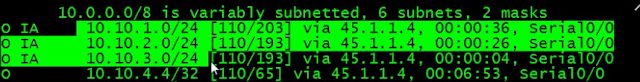



















![[解決] Palo Alto PA-440 出現 ZTP in progress 錯誤:禁用 ZTP 並手動配置管理介面教學](https://4.bp.blogspot.com/-O3EpVMWcoKw/WxY6-6I4--I/AAAAAAAAB2s/KzC0FqUQtkMdw7VzT6oOR_8vbZO6EJc-ACK4BGAYYCw/w680/nth.png)